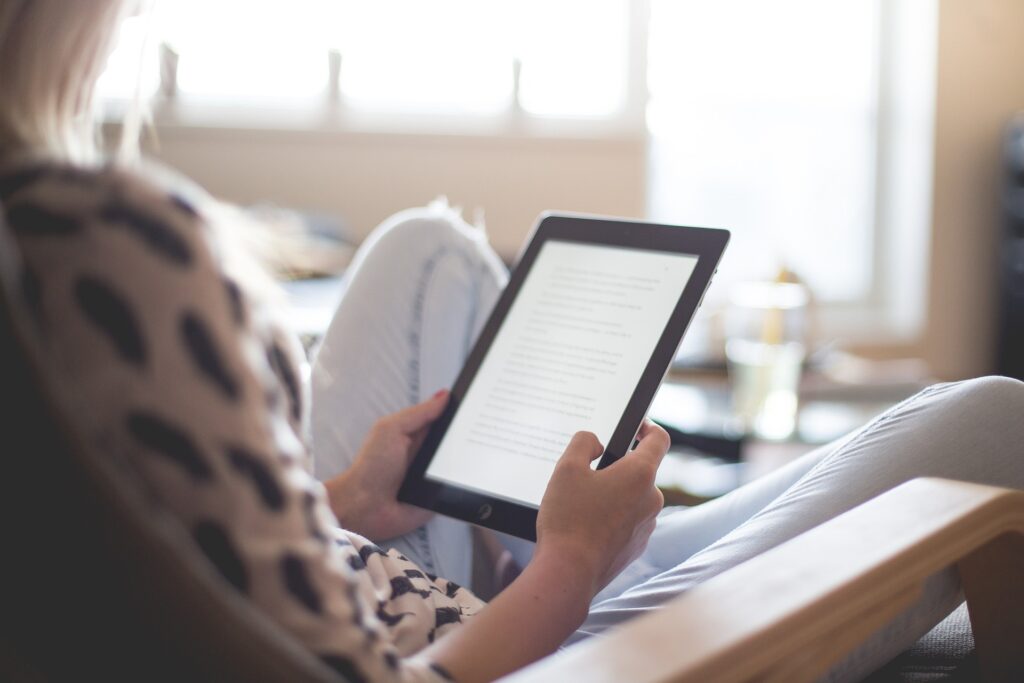In today’s digital age, technology can be a powerful ally for moms, helping to streamline daily tasks, stay organized, and even find some much-needed “me time.” Here are some in-depth tech tips tailored for busy moms:
1. Smart Home Devices
Smart home devices can significantly simplify household management:
- Smart Speakers: Devices like Amazon Echo or Google Home can set reminders, play music, control smart home gadgets, and even help with homework questions.
- Smart Thermostats: Save on energy bills by programming your thermostat to adjust the temperature based on your family’s schedule.
- Smart Plugs and Lights: Control lights and appliances remotely, ensuring you never leave the house wondering if you turned off the iron.
2. Organization and Planning Apps
Staying organized is crucial for busy moms:
- Cozi Family Organizer: This app helps manage family schedules, grocery lists, and meal plans all in one place.
- Trello: Use Trello boards to organize tasks, from household chores to planning family vacations.
- Google Calendar: Sync everyone’s schedules to avoid conflicts and ensure everyone is on the same page.
3. Health and Fitness Apps
Maintaining health and fitness can be challenging but technology can help:
- MyFitnessPal: Track your diet and exercise to stay on top of your health goals.
- Fitbit: Wearable devices that monitor your activity levels, sleep patterns, and more.
- Headspace: This app offers guided meditation sessions to help you find moments of calm amidst the chaos.
4. Educational Tools for Kids
Keep your kids engaged and learning with these tools:
- Khan Academy Kids: Free educational app with activities and lessons for young children.
- ABCmouse: A subscription-based app offering a comprehensive curriculum for kids aged 2-8.
- Duolingo: Fun language learning app that can help kids (and adults) learn new languages.
5. Safety and Monitoring
Ensure your family’s safety with these tech solutions:
- Life360: A family locator app that lets you keep track of your family’s whereabouts in real-time.
- Net Nanny: Parental control software that helps monitor and manage your children’s online activities.
- Ring Doorbell: Smart doorbells with video capabilities to monitor who is at your door, even when you’re not home.
6. Time-Saving Kitchen Gadgets
Make meal prep easier with these gadgets:
- Instant Pot: A versatile kitchen appliance that can pressure cook, slow cook, sauté, and more.
- Smart Coffee Makers: Brew your coffee from your phone so it’s ready when you wake up.
- Meal Planning Apps: Apps like Paprika or Mealime help you plan meals, create shopping lists, and find recipes.
7. Financial Management
Keep your finances in check with these tools:
- Mint: Track your spending, create budgets, and manage your finances all in one place.
- YNAB (You Need A Budget): A budgeting app that helps you allocate every dollar and save for future expenses.
- Acorns: An investment app that rounds up your purchases and invests the spare change.
8. Entertainment and Relaxation
Find some downtime with these apps:
- Audible: Listen to audiobooks while doing chores or during your commute.
- Spotify: Create playlists for different moods or activities, from workout sessions to relaxing evenings.
- Netflix: Stream your favorite shows and movies for some well-deserved relaxation.
9. Productivity Tools
Boost your productivity with these tech tools:
- Evernote: Capture ideas, create to-do lists, and organize notes all in one app.
- Pomodoro Timers: Use apps like Focus Booster to break work into intervals, improving focus and productivity.
- Slack: If you work remotely, Slack can help you stay connected with your team and manage work communications efficiently.
10. Creative Outlets
Explore your creative side with these apps:
- Canva: Design graphics, social media posts, and more with this user-friendly tool.
- Procreate: A powerful drawing app for iPad that lets you create stunning digital art.
- Pinterest: Find inspiration for everything from home decor to DIY projects.
Be tech enabled and worry free
Technology offers a plethora of tools and gadgets that can make life easier for moms. By leveraging these tech tips, you can streamline your daily routines, stay organized, and even find time for yourself. Embrace the digital age and discover how technology can be your best ally in managing the demands of motherhood.
Embracing the New Norm: Dads as Stay-at-Home Parents
In recent years, the traditional roles within families have evolved, and more dads are stepping into the role of the stay-at-home parent. This shift is supported by technology, which offers tools and resources to help dads manage household responsibilities, stay connected with their children, and even pursue remote work opportunities. From smart home devices to educational apps for kids, the tech tips mentioned above are just as beneficial for dads who are navigating the challenges of being the primary caregiver.
Discover the Power of Technology in Parenting
Technology offers a plethora of tools and gadgets that can make life easier for moms and dads alike. By leveraging these tech tips, you can streamline your daily routines, stay organized, and even find time for yourself. Embrace the digital age and discover how technology can be your best ally in managing the demands of parenthood.