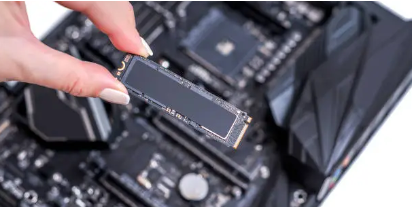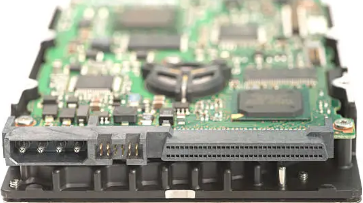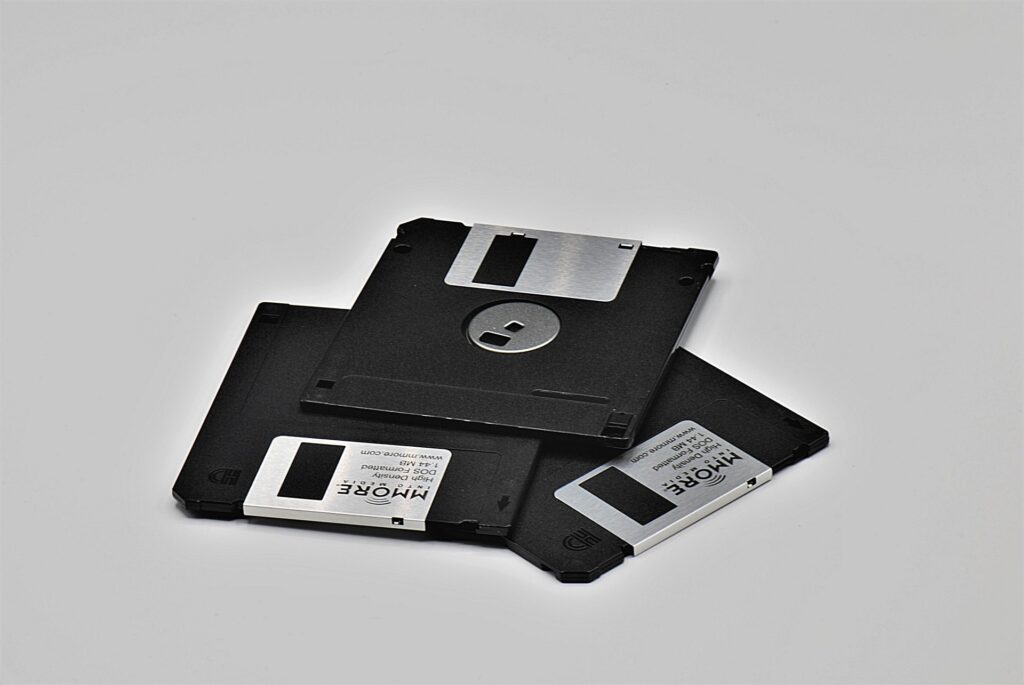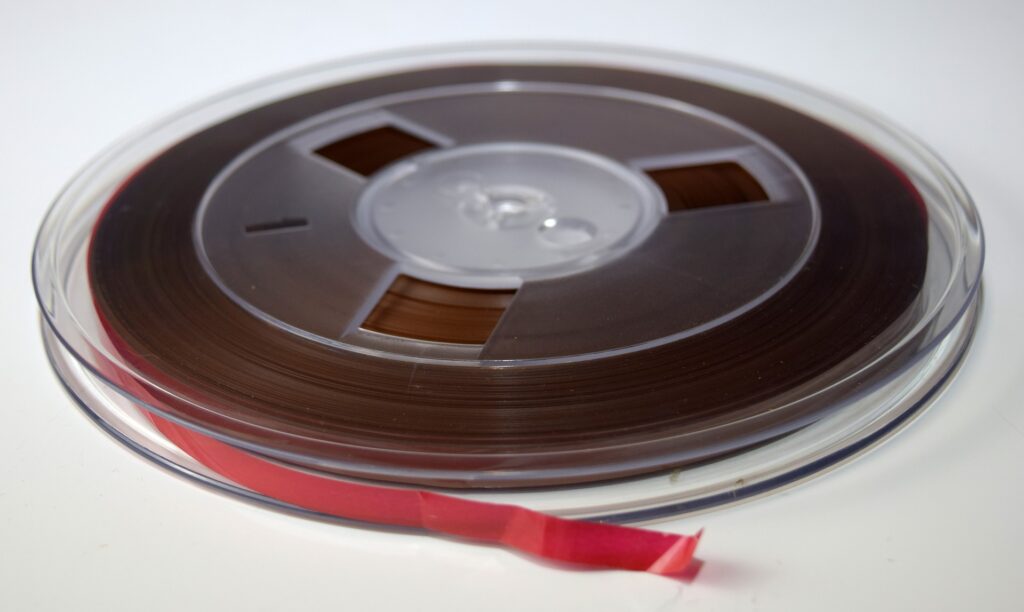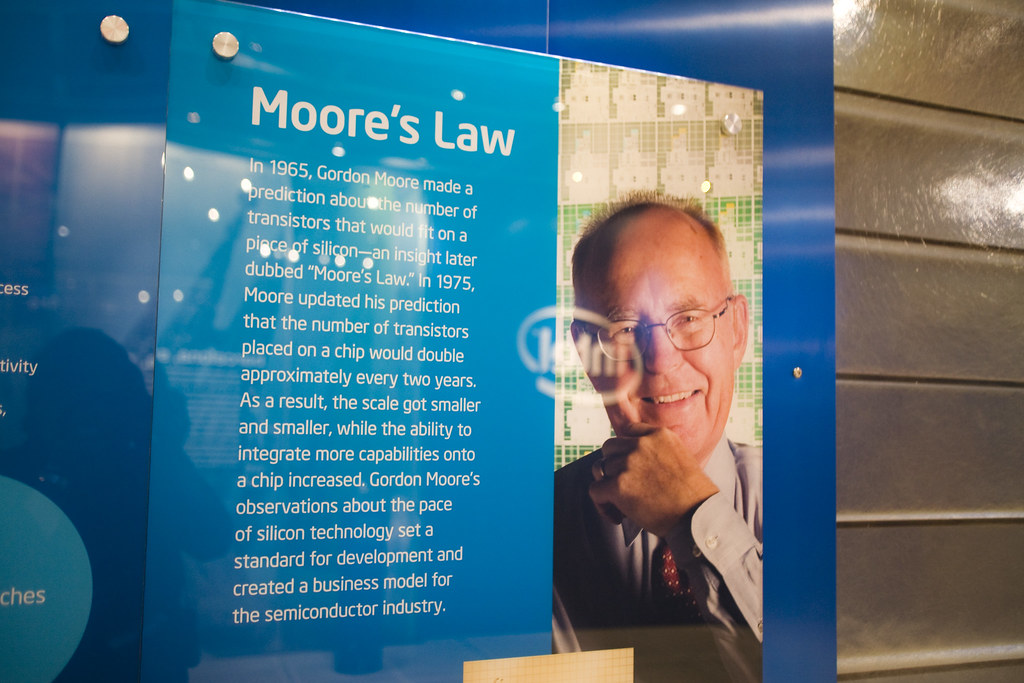There are several types of hard drives, each with its own advantages and disadvantages. Here’s a breakdown of the main types:
Contents
- 0.1 1. Hard Disk Drives (HDDs)
- 0.2 2. Solid State Drives (SSDs)
- 0.3 3. NVMe (Non-Volatile Memory Express) SSDs
- 0.4 4. Serial ATA (SATA) Drives
- 0.5 5. Small Computer System Interface (SCSI) Drives
- 1 Floppy disks have evolved significantly since their introduction in the 1970s. Here are the main types that have been used over the years:
- 1.1 1. 8-Inch Floppy Disks
- 1.2 2. 5¼-Inch Floppy Disks
- 1.3 3. 3½-Inch Floppy Disks
- 1.4 Other Variants
- 1.5 1. Magnetic Tape
- 1.6 2. Cassette Tapes
- 1.7 3. Digital Audio Tape (DAT)
- 1.8 4. Digital Linear Tape (DLT)
- 1.9 5. Linear Tape-Open (LTO)
- 1.10 6. Advanced Intelligent Tape (AIT)
- 1.11 7. Quarter-Inch Cartridge (QIC)
- 1.12 1. Punch Cards
- 1.13 2. Punch Tape
- 1.14 3. Mechanical Switches
- 1.15 4. Relays and Vacuum Tubes
- 1.16 5. Magnetic Drum Memory
- 1.17 1. DNA Data Storage
- 1.18 2. Quantum Storage
- 1.19 3. Holographic Data Storage
- 1.20 4. Optical Data Storage (5D)
- 1.21 5. Phase-Change Memory (PCM)
- 2 Moore’s Law & Computer Storage – through the years
- 3 Surpassing Moore’s Law?
- 4 SSD Drives are best for most use cases
- 5 Unveiling the Colossal Stealth Files Lurking in Your Digital Depths...
- 6 Discover the Hidden Giants: A Comprehensive Guide to Unveiling Large...
- 7 Finding Large Files on Disk: A Comprehensive Guide for Mac...
1. Hard Disk Drives (HDDs)
- Technology: Uses spinning magnetic platters and a read/write head.
- Speed: Generally slower read/write speeds.
- Capacity: Typically offers larger storage capacities at a lower cost per GB.
- Durability: Contains moving parts, which can wear out over time.
- Use Case: Good for bulk storage and applications where speed is not critical.
2. Solid State Drives (SSDs)
- Technology: Uses flash memory with no moving parts.
- Speed: Much faster read/write speeds compared to HDDs.
- Capacity: More expensive per GB, but prices are decreasing.
- Durability: More durable due to lack of moving parts.
- Use Case: Ideal for operating systems, applications, and tasks requiring high speed.
3. NVMe (Non-Volatile Memory Express) SSDs
- Technology: A type of SSD that connects via the PCIe interface.
- Speed: Significantly faster than SATA SSDs due to direct connection to the CPU.
- Capacity: Similar to other SSDs but generally more expensive.
- Durability: Very durable, like other SSDs.
- Use Case: Best for high-performance tasks like gaming, video editing, and large data transfers.
4. Serial ATA (SATA) Drives
- Technology: Can be either HDDs or SSDs using the SATA interface.
- Speed: SATA SSDs are slower than NVMe SSDs but faster than HDDs.
- Capacity: SATA HDDs offer large capacities, while SATA SSDs are more affordable than NVMe SSDs.
- Durability: Depends on whether it’s an HDD or SSD.
- Use Case: SATA SSDs are a good balance of speed and cost, while SATA HDDs are great for large storage needs.
5. Small Computer System Interface (SCSI) Drives
- Technology: An older interface used mainly in servers and high-end workstations.
- Speed: Can be quite fast, but generally outpaced by modern SSDs.
- Capacity: Varies, but often used for reliability and performance in enterprise environments.
- Durability: Designed for heavy use and reliability.
- Use Case: Typically found in enterprise settings where reliability and performance are critical.
Each type of hard drive has its own strengths and is suited for different needs. If you’re looking for speed and performance, an NVMe SSD is a great choice. For large storage at a lower cost, an HDD might be more suitable.
Floppy disks have evolved significantly since their introduction in the 1970s. Here are the main types that have been used over the years:
1. 8-Inch Floppy Disks
- Introduced: Early 1970s by IBM.
- Size: 8 inches in diameter.
- Capacity: Initially around 80 KB, later versions up to 1.2 MB.
- Use Case: Early mainframe and minicomputer systems.
- Characteristics: Large and relatively fragile, used primarily for data transfer and storage in early computing environments.
2. 5¼-Inch Floppy Disks
- Introduced: 1976 by Shugart Associates.
- Size: 5.25 inches in diameter.
- Capacity: Ranged from 110 KB to 1.2 MB.
- Use Case: Widely used in personal computers during the late 1970s and 1980s.
- Characteristics: More compact than 8-inch disks, became the standard for personal computing for many years.
3. 3½-Inch Floppy Disks
- Introduced: 1982 by Sony.
- Size: 3.5 inches in diameter.
- Capacity: Initially 360 KB, later versions up to 1.44 MB and beyond.
- Use Case: Became the dominant format for personal computers in the late 1980s and 1990s.
- Characteristics: More durable due to a hard plastic shell, included a sliding metal cover to protect the disk surface.
Other Variants
- Zip Disks: Introduced by Iomega in the mid-1990s, offered higher capacities (100 MB, 250 MB, and 750 MB) and were used for larger data storage needs.
- Jaz Disks: Also by Iomega, these were larger capacity disks (1 GB and 2 GB) used for professional and high-capacity storage needs.
Tape storage has been a crucial part of data storage and backup solutions for many years. Here are some of the key types of tape storage and backup media used in computing:
1. Magnetic Tape
- Introduced: 1950s.
- Technology: Uses a thin strip of plastic coated with a magnetic material.
- Capacity: Early tapes held a few megabytes; modern tapes can store terabytes.
- Use Case: Initially used for mainframe computers, now primarily for archival storage and backups.
- Characteristics: Cost-effective for large volumes of data, long archival life, but slower access times compared to disk storage.
2. Cassette Tapes
- Introduced: 1970s.
- Technology: Similar to audio cassettes, used for data storage in early personal computers.
- Capacity: Typically held a few hundred kilobytes to a few megabytes.
- Use Case: Used in home computers like the Commodore 64 and early IBM PCs.
- Characteristics: Inexpensive and widely available, but slow and less reliable than floppy disks.
3. Digital Audio Tape (DAT)
- Introduced: 1980s.
- Technology: Uses a magnetic tape in a cassette format, similar to audio DAT.
- Capacity: Ranges from 1.3 GB to 72 GB.
- Use Case: Popular for small to medium-sized backups.
- Characteristics: Compact and reliable, but eventually replaced by more advanced tape formats.
4. Digital Linear Tape (DLT)
- Introduced: 1984 by Digital Equipment Corporation.
- Technology: Uses a linear recording method on magnetic tape.
- Capacity: Up to 800 GB (uncompressed).
- Use Case: Widely used in enterprise environments for backups and archiving.
- Characteristics: High capacity and reliability, but more expensive than some other tape formats.
5. Linear Tape-Open (LTO)
- Introduced: 2000 by IBM, HP, and Seagate.
- Technology: Uses a linear multi-channel recording method.
- Capacity: Modern LTO-9 tapes can store up to 18 TB (uncompressed).
- Use Case: Standard for enterprise backup and archival storage.
- Characteristics: High capacity, fast transfer rates, and long archival life.
6. Advanced Intelligent Tape (AIT)
- Introduced: 1996 by Sony.
- Technology: Uses helical scan recording, similar to video tapes.
- Capacity: Up to 400 GB (uncompressed).
- Use Case: Used in small to medium-sized businesses for backups.
- Characteristics: Compact and reliable, but less common than LTO.
7. Quarter-Inch Cartridge (QIC)
- Introduced: 1972.
- Technology: Uses a quarter-inch wide magnetic tape in a cartridge.
- Capacity: Up to 20 GB (uncompressed).
- Use Case: Used in small business and personal computer backups.
- Characteristics: Durable and easy to handle, but lower capacity compared to modern tapes.
Early computing relied heavily on mechanical data storage methods. Here are some of the key types:
1. Punch Cards
- Introduced: Late 19th century.
- Technology: Stiff paper cards with holes punched in predefined positions to represent data.
- Use Case: Used for data input, storage, and processing in early computers and tabulating machines.
- Characteristics: Each hole represented a bit of data, and cards were read by machines that detected the presence or absence of holes. Widely used in business and government applications, such as the 1890 U.S. Census12.
2. Punch Tape
- Introduced: Early 20th century.
- Technology: Long strips of paper tape with holes punched in patterns to represent data.
- Use Case: Used for data storage and communication in early computers and teletypes.
- Characteristics: More flexible than punch cards, allowing for continuous data input and output. Commonly used in early computer programming and telecommunications3.
3. Mechanical Switches
- Introduced: Mid-20th century.
- Technology: Physical switches that could be set to represent binary data (on/off states).
- Use Case: Used in early computers for data input and control.
- Characteristics: Provided a way to manually enter data and instructions into a computer. Often used in combination with other storage methods like punch cards3.
4. Relays and Vacuum Tubes
- Introduced: 1930s-1940s.
- Technology: Electromechanical relays and vacuum tubes used to store and process data.
- Use Case: Used in early computers like the ENIAC and Colossus.
- Characteristics: Relays were mechanical switches controlled by electrical signals, while vacuum tubes were electronic switches. Both were used to create logic circuits and memory storage3.
5. Magnetic Drum Memory
- Introduced: 1950s.
- Technology: Cylindrical drum coated with magnetic material, with data stored in magnetic patterns.
- Use Case: Used as a primary storage device in early computers.
- Characteristics: Provided faster access to data compared to punch cards and tapes. Predecessor to modern hard disk drives3.
These mechanical data storage methods laid the foundation for the development of more advanced storage technologies. They were crucial in the early days of computing, enabling the automation of data processing and significantly increasing efficiency.
There are some very cutting-edge storage mediums being researched today, along with their appearances in science fiction:
 1. DNA Data Storage
1. DNA Data Storage
- Technology: Encodes data in the sequences of DNA molecules.
- Potential: Extremely high data density and long-term stability.
- Current Research: Scientists have successfully stored and retrieved data from DNA, with potential to store exabytes of data in a gram of DNA1.
- Sci-Fi Appearances: Featured in movies like Blade Runner 2049, where genetic data plays a crucial role in the storyline.
2. Quantum Storage
- Technology: Uses quantum states of particles to store data.
- Potential: Offers unprecedented speed and security due to quantum entanglement and superposition.
- Current Research: Quantum memory and quantum computing are active fields, with significant advancements in creating stable quantum bits (qubits)2.
- Sci-Fi Appearances: Seen in TV shows like Star Trek, where quantum computing and communication are common technologies.
3. Holographic Data Storage
- Technology: Stores data in three-dimensional holograms within a medium.
- Potential: High data density and fast read/write speeds.
- Current Research: Development of practical holographic storage systems is ongoing, with prototypes demonstrating significant potential3.
- Sci-Fi Appearances: Featured in Iron Man, where Tony Stark uses holographic interfaces and storage for his designs and data.
 4. Optical Data Storage (5D)
4. Optical Data Storage (5D)
- Technology: Uses nanostructured glass to store data in five dimensions (size, orientation, and three spatial dimensions).
- Potential: Can store up to 360 TB of data on a disc the size of a CD, with high durability.
- Current Research: Researchers have demonstrated the ability to write and read data using femtosecond laser pulses2.
- Sci-Fi Appearances: Similar concepts appear in The Matrix, where vast amounts of data are stored and accessed in advanced ways.
5. Phase-Change Memory (PCM)
- Technology: Uses materials that change phase between amorphous and crystalline states to store data.
- Potential: Non-volatile, fast, and durable storage.
- Current Research: PCM is being developed for use in next-generation memory devices, with companies like Intel and Micron working on commercial products3.
- Sci-Fi Appearances: Concepts akin to PCM are seen in Westworld, where hosts’ memories are stored and manipulated.
These theoretical storage mediums not only push the boundaries of current technology but also inspire the imaginative worlds of science fiction, blending reality with futuristic possibilities.
Moore’s Law & Computer Storage – through the years
Moore’s Law is an observation made by Gordon Moore, co-founder of Intel, in 1965. He noted that the number of transistors on a microchip doubles approximately every two years, while the cost of computing is halved1. This exponential growth has driven significant advancements in computing power and efficiency over the decades.
Correlation with Computer Storage Advances
- Increased Storage Capacity: As transistor density increased, so did the capacity of storage devices. Early computers had limited storage, but with Moore’s Law, we’ve seen a dramatic increase in storage capacity. For example, hard drives have evolved from megabytes in the 1980s to terabytes today1.
- Cost Reduction: The cost per gigabyte of storage has plummeted. In the 1980s, a gigabyte of storage could cost thousands of dollars. Today, it costs just a few cents1. This reduction in cost has made high-capacity storage accessible to consumers and businesses alike.
- Miniaturization: The physical size of storage devices has decreased significantly. Early storage devices were large and cumbersome, but advancements have led to compact and portable storage solutions like SSDs and USB drives1.
- Speed and Efficiency: Alongside capacity and cost improvements, the speed and efficiency of storage devices have also improved. Modern SSDs, for instance, offer much faster read/write speeds compared to traditional hard drives1.
- New Technologies: Moore’s Law has also paved the way for new storage technologies. Innovations like flash memory and NVMe (Non-Volatile Memory Express) have emerged, offering even greater performance and reliability1.
Overall, Moore’s Law has been a driving force behind the rapid advancements in computer storage, making it more affordable, efficient, and capable over time. Moore’s Law has been a guiding principle in the tech industry for decades, but there are several reasons why it might not hold for years to come, especially concerning computer storage solutions:
Physical Limitations
- Transistor Scaling: As transistors approach atomic scales, further miniaturization becomes increasingly difficult. The smallest commercially available transistors are around 3 nanometers, and pushing beyond this encounters fundamental physical limits1.
- Heat Dissipation: Packing more transistors into a smaller space generates more heat, which is challenging to dissipate effectively. This can lead to overheating and reduced reliability of storage devices2.
Economic Factors
- Rising Costs: The cost of developing and manufacturing smaller transistors has skyrocketed. The investment required for research, development, and production of cutting-edge technology is becoming prohibitively expensive1.
Technological Challenges
- Performance Plateau: While storage density has improved, performance gains have not kept pace. For instance, hard drive performance has lagged behind other components like CPUs and memory, which have continued to follow Moore’s Law more closely3.
Environmental Concerns
- Sustainability: The environmental impact of semiconductor manufacturing is significant. As the industry pushes the limits of Moore’s Law, the energy consumption and waste associated with production increase, raising sustainability concerns2.
Alternative Technologies
- New Paradigms: Emerging technologies like quantum computing, neuromorphic computing, and advanced materials may offer new pathways for growth that do not rely on traditional transistor scaling. These technologies could redefine the landscape of computer storage and performance1.
While Moore’s Law has driven remarkable progress, its future applicability to computer storage solutions is uncertain due to physical, economic, and environmental challenges. The industry may need to explore new technologies and paradigms to continue advancing.
Surpassing Moore’s Law?
It’s fascinating to think about surpassing Moore’s Law! Here are some key reasons why this might happen:
Emerging Technologies
- Quantum Computing: Quantum computers use qubits, which can represent multiple states simultaneously, unlike classical bits. This could lead to exponential increases in computing power, far beyond what Moore’s Law predicts1.
- Neuromorphic Computing: Inspired by the human brain, neuromorphic computing uses artificial neurons and synapses to process information more efficiently. This could revolutionize how we approach computing tasks1.
Advanced Materials
- 2D Materials: Materials like graphene and transition metal dichalcogenides (TMDs) offer unique electrical properties that could enable faster and more efficient transistors2. These materials could lead to breakthroughs in miniaturization and performance.
- Photonic Computing: Using light instead of electrical signals for data transmission can significantly increase speed and reduce energy consumption. Photonic computing could surpass the limitations of traditional electronic circuits1.
AI and Machine Learning
- AI-Driven Design: AI and machine learning can optimize hardware and software design in ways that human engineers might not foresee. This could lead to more efficient and powerful computing systems1.
New Architectures
- Heterogeneous Computing: Combining different types of processors (e.g., CPUs, GPUs, FPGAs) in a single system can optimize performance for specific tasks. This approach can lead to significant gains in computing power1.
Software Innovations
- Algorithmic Improvements: Advances in algorithms can lead to more efficient use of existing hardware. For example, better data compression techniques can reduce storage requirements, effectively increasing capacity without new hardware1.
Economic and Environmental Factors
- Sustainability: As we push the boundaries of technology, sustainable practices and materials will become more critical. Innovations in this area could drive progress beyond Moore’s Law1.
Although Moore’s Law has been a reliable predictor of technological progress, the future may hold advancements that outpace its predictions. These innovations could redefine the landscape of computing and storage, leading to unprecedented growth and capabilities.
SSD Drives are best for most use cases
Solid State Drives (SSDs) have several advantages over Hard Disk Drives (HDDs):
- Speed: SSDs are significantly faster than HDDs. They offer quicker boot times, faster data transfer rates, and improved overall system performance12.
- Durability and Reliability: SSDs have no moving parts, making them more resistant to physical damage from drops, shocks, and vibrations. This also means they generate less heat and are less prone to mechanical failure12.
- Energy Efficiency: SSDs consume less power than HDDs, which can lead to longer battery life in laptops and lower energy costs for desktops12.
- Noise: Since SSDs lack moving parts, they operate silently, unlike HDDs which can produce noise from spinning disks and moving read/write heads12.
- Size and Weight: SSDs are generally smaller and lighter than HDDs, making them ideal for use in laptops, tablets, and other portable devices12.
These benefits make SSDs a great choice for improving the performance and reliability of your computer systems. If you have any more questions or need further assistance, use the comment box below…