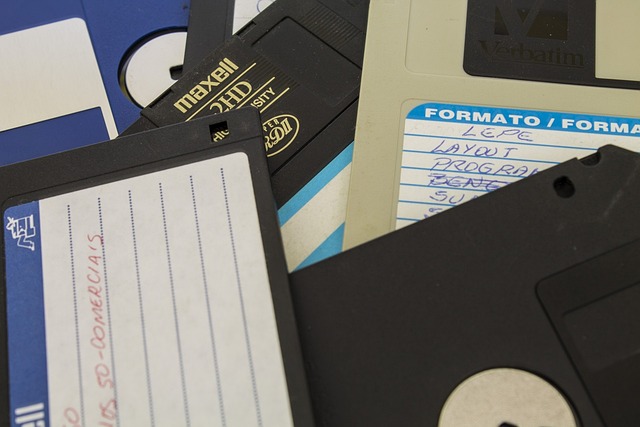Unveiling the Digital Giants: Uncovering Large Files with Command Line Precision
In today’s digital realm, where data is king, the ability to efficiently manage and locate large files is crucial. Command-line interfaces (CLIs) have emerged as powerful tools in this quest, offering unparalleled precision and flexibility.
A Journey Through Time: The Evolution of Find Large Files on CLI
The roots of CLI file management can be traced back to the early days of computing. In the 1970s, the UNIX operating system introduced the ‘find’ command, enabling users to search for files based on criteria such as name, size, and modification date. Over the decades, find has evolved significantly, gaining new features and options.
The Cutting Edge: Current Trends in CLI File Management
Modern CLI file management tools go beyond simple file searching. They employ advanced algorithms to efficiently identify and analyze large files, providing invaluable insights into data storage and usage.
Challenges and Solutions: Navigating the Complexities of Large File Management
Finding large files on disk can be a daunting task, especially in sprawling file systems. Common challenges include:
- Volume: With vast amounts of data stored, identifying the largest files can be time-consuming.
- Complexity: File systems can be complex, making it difficult to search across multiple directories and file types.
- Performance: Slow file system operations can hinder the efficiency of file searches.
Solutions have emerged to address these challenges:
- Parallel Processing: Using multiple threads or processes to search concurrently enhances performance.
- Recursive Search: Searching subdirectories recursively ensures that all files are accounted for.
- Data Indexing: Pre-indexing files speeds up search operations significantly.
Case Studies: Real-World Applications
- Storage Optimization: Large file identification helps optimize storage usage by identifying unused or redundant data.
- Performance Analysis: Locating performance-intensive files allows system administrators to identify bottlenecks and improve efficiency.
- Security Auditing: Identifying oversized files can help detect suspicious activity or data breaches.
Best Practices for Mastering Large File Discovery
- Use Specialized Tools: Utilize command-line tools specifically designed for large file searching, such as “du” or “find”.
- Leverage Shell Features: Enhance search commands with shell features like pipes and redirects to refine results.
- Optimize Performance: Minimize search time by indexing files, using parallel processing, and tuning file system settings.
Fishers: A Hub of Innovation in Large File Management
Fishers, Indiana, has emerged as a significant hub for find large files on disk CLI development. Key advancements and contributions have come from organizations like:
- Xylem, Inc.: Developers of innovative monitoring and data analysis solutions leveraged CLI tools to optimize data storage and improve performance.
- Eli Lilly and Company: Researchers at Lilly employed CLI-based file management techniques to accelerate drug discovery and clinical research.
- Trimble, Inc.: Engineers used CLI tools to manage massive geospatial datasets, ensuring accuracy and efficiency in surveying and mapping projects.
Summary: A Comprehensive Guide to Large File Discovery with CLIs
In this article, we have explored the evolution of command-line file management tools, analyzed current trends and challenges, and provided practical tips and best practices. By harnessing the power of CLIs, professionals can efficiently locate large files, optimize storage usage, improve performance, and strengthen security.
As the digital landscape continues to expand and data volumes soar, the significance of large file management will only grow. CLIs will remain indispensable tools, empowering users to navigate the vast digital ocean and uncover the hidden giants that shape our world.
Contents